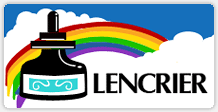How to check which firmware version you currently have:
DCP-J152W, MFC-J450DW, MFC-J460DW, MFC-J470DW, MFC-J475DW, MFC-J480DW, MFC-J485DW:
- Press Menu.
- Choose Machine Info.
- Choose Version.
- The firmware version will be displayed onscreen.
MFC-J285DW, MFC-J4320DW, MFC-J4420DW, MFC-J4620DW, MFC-J5520DW, MFC-J5620DW, MFC-J5720DW, MFC-J5920DW, MFC-J650DW, MFC-J6520DW, MFC-J6720DW, MFC-J680DW, MFC-J6920DW, MFC-J6925DW, MFC-J870DW, MFC-J875DW, MFC-J880DW, MFC-J885DW, MFC-J985DW:
- Press Settings.
- Press All Settings.
- Press Machine Info.
- Press Firmware Version.
- Press Main Version.
- The firmware version will be displayed onscreen.
MFC-J4310DW, MFC-J4410DW, MFC-J4610DW:
- Press Settings.
- Press and hold Home for 6 seconds.
- Look under "ROM Version". The 6th letter from the left is the firmware version.
MFC-J4510DW, MFC-J4710DW:
- Press Settings.
- Press and hold Home for 5 seconds.
- Look under "ROM Version". The 2nd letter from the left is the firmware version.